单元测试在代码改动时,有哪些好处呢?
- 保证代码质
安装
ts
pnpm i vitest -D创建 test 文件夹
一般来说,我们会在项目根目录下创建一个 test 文件夹,用来存放所有的测试文件。
test 文件夹下的文件一般以 .spec.ts 或 .test.ts 结尾,这样我们就可以使用 vite 的 glob 功能来自动加载所有的测试文件。
创建viteConfig.ts文件,用来封装vite的配置
ts
/// <reference types="vitest" />
import { UserConfig } from 'vitest/config';
export const vitestConfig: UserConfig['test'] = {
lobals: true, //支持全局导包
};添加类型声明
在tsconfig.json中添加 types
ts
"compilerOptions": {
"types":[
"vitest/globals",
]
}添加编译文件
在tsconfig.node.json中添加 "vite.config.ts"
ts
"include": ["vite.config.ts","vitestConfig.ts"]vite.config.ts 导入配置
ts
import { vitestConfig } from './vitestConfig';
export default defineConfig({
test: {
...vitestConfig,
},
//...
});创建index.spec.ts文件
ts
import { test, expect } from "vitest";
// 一个组件
import loading from "@/components/Loading/index.vue";
// 编写测试用例 1
test("test", () => {
expect(1 + 1).toBe(2);
});
// 编写测试用例 2
test("test", () => {
expect(1 + 1).toBe(2);
});
// 编写测试用例 3
test("loading", () => {
console.log(loading);
});配置 package.json 添加 test 命令
ts
{
"scripts": {
"test": "vitest"
}
}运行测试
ts
pnpm run test测试结果
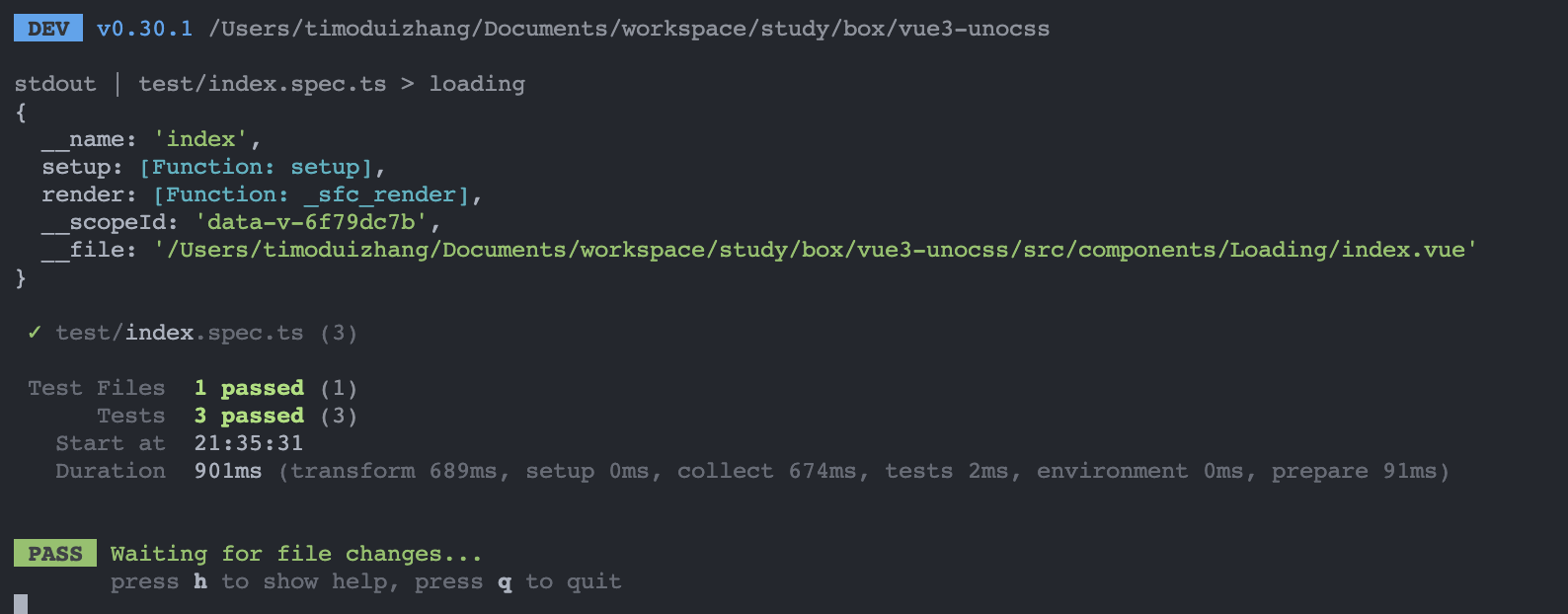
在这里可以看到 3 个测试用例都绿色通过了
 ForDocs
ForDocs